Are you trying to maximize the abilities of your PHP developers and provide them with the resources they require to produce the greatest online applications?
Then you won’t want to miss out on this article, where we look at some of the most advanced PHP tricks and tips for working with PHP! Get ready to take your development team’s skill set to the next level.
All levels of aspiring developers can profit from brushing up on their knowledge and keeping up with the most recent developments. PHP is one of the most popular programming languages in the world for good reason; it is flexible, powerful, and relatively easy to learn.
Whether you are a newbie or a seasoned pro, we are sure this article will help you come up with new approaches and insights for writing better code. Let’s jump on the important php concepts right away!
1. Create a class for repeated tasks
It is a good idea to make a class for that task if you frequently find yourself repeating the same code. This will improve the organization and maintenance of your code.
For example, if you are constantly connecting to a database, create a Database class:
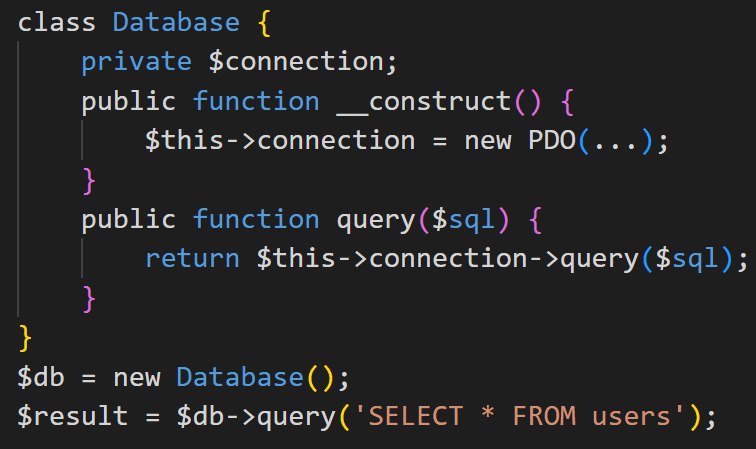
2. Don’t use require, require_once, include, or include_once
These functions are used to add other PHP files to your code, but they might have negative effects on maintenance and performance. Use a dependency injection container or a class autoloader to dynamically load your classes instead.
For example, instead of using:
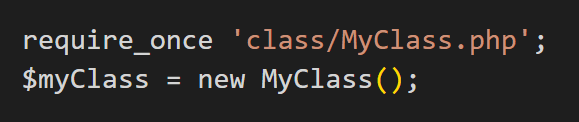
Use an autoloader:
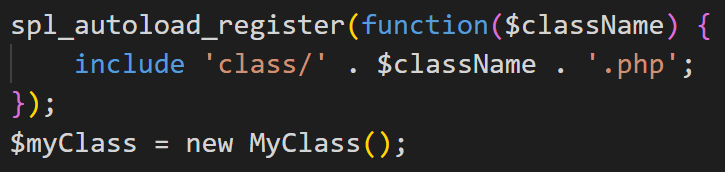
3. Make your functions flexible
Make sure your functions are adaptable enough to handle various input types while developing them. Your code will become more reusable and simpler to test as a result.
Create a function that can handle various forms of input, for instance, rather than one that just works with a certain type of input:
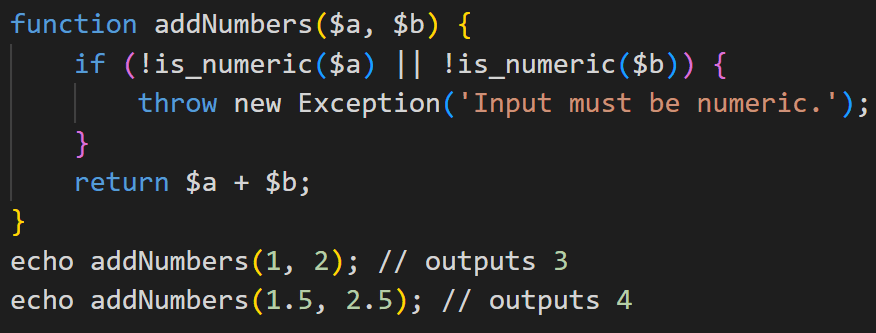
This function accepts both floating point and integer input, and it will verify that the input is numeric before doing the addition.
4. Always correct character encoding for a MySQL connection
It’s crucial to confirm that the character encoding is configured correctly before connecting to a MySQL database. This is due to the fact that MySQL uses a different encoding than the majority of web browsers and computer languages, and data may not be stored or retrieved correctly if the encoding is not properly specified.
Use the following code example to set the character encoding for a MySQL connection:
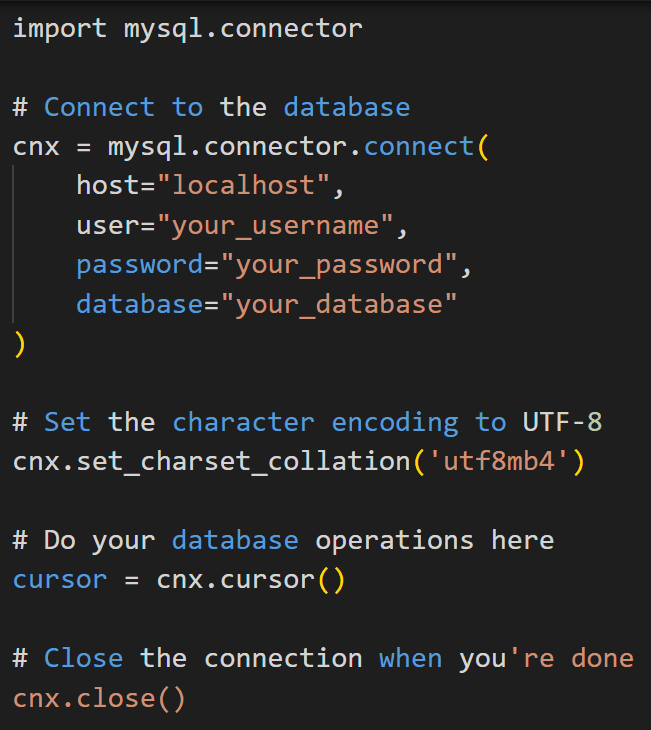
5. Use of Prepared Statements for SQL injection attack
Working with databases raises major security concerns around SQL injection attacks. These take place when a hacker inserts malicious code into a SQL query, resulting in the database returning unexpected results. You can use prepared statements to prevent this. Prepared statements are employed to keep the data being entered into the database and the SQL code separate. The ability of hackers to insert dangerous code into your searches is impeded by this.
In order to use prepared statements, follow this example:
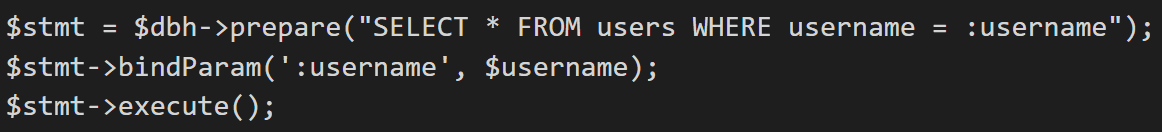
As you can see, the data being entered into the database and the SQL query are two different things. Hackers will find it far more difficult to insert harmful code into your requests as a result.
6. Check variable exists before use
When working with user input, it’s best practice to make sure a variable is present before utilizing it. This can help avoid mistakes and unforeseen outcomes.
Examples of code that checks to see if a variable exists before using it:

In this instance, the program checks to see if the $_GET[‘username’] variable is there before utilizing it to show a greeting. The code displays a message asking the user to enter a username if the variable doesn’t exist.
7. Handle ternary operators
When crafting an if-else statement, ternary operators can be used as a shortcut. They are helpful for straightforward conditions where the outcome is either true or false.
An example of ternary operator use in code:
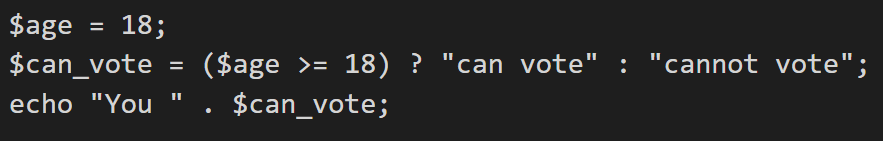
This example’s code checks whether the $age variable’s value is higher than or equal to 18 using a ternary operator. If so, the code sets the $can vote variable to the string “can vote,” otherwise it sets it to the string “cannot vote.” The code then repeatedly displays a message informing the user if they are allowed to vote or not.



